
Hi there,
I feel like this a bit of a silly post but I am beyond confused. I got this crockpot as a gift and i’m trying to make chili.
The only buttons that actually do anything are the SELECT and OFF.
I wanted to cook on 8hr low but when I hit select it goes to the next time.
The crock pot feels warm so I am to believe it’s on but I am just so confused! anyone use one of these?
Thanks!
by Local_Iron_2040
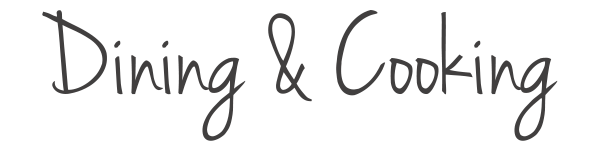
5 Comments
Select your time frame and walk away✨
I usually do a striptease to turn mine on
Pressing the select button should advance it along the options from 4hr High to 10hr Low and finally warm. You have it set on 8hr Low. Also unlock the lid.
1. Place the stoneware into the heating base, add your ingredients into the stoneware and cover with the lid. NOTE: Unit should not be in the locked position while cooking.
2. Plug in your Crock-Pot® slow cooker and select the temperature setting. Refer to your specific recipe for precise cook time. NOTE: WARM is ONLY for keeping already cooked food warm. DO NOT cook on the WARM setting. We do not recommend using the WARM setting for more than 4 hours.
3. When cooking is done, unplug your slow cooker and allow it to cool before cleaning
there is no on button because if you plug it in, it is on.
I had a similar electronic panel crock pot that eventually failed and refused to turn on, tried all the official resets and a few others, but the heater base was dead, I replaced it with a smaller model (just cooking for myself) with the mechanical rotary dial, simpler, less to fail, and it’s been utterly reliable.
For a slow cooker, simpler is better.